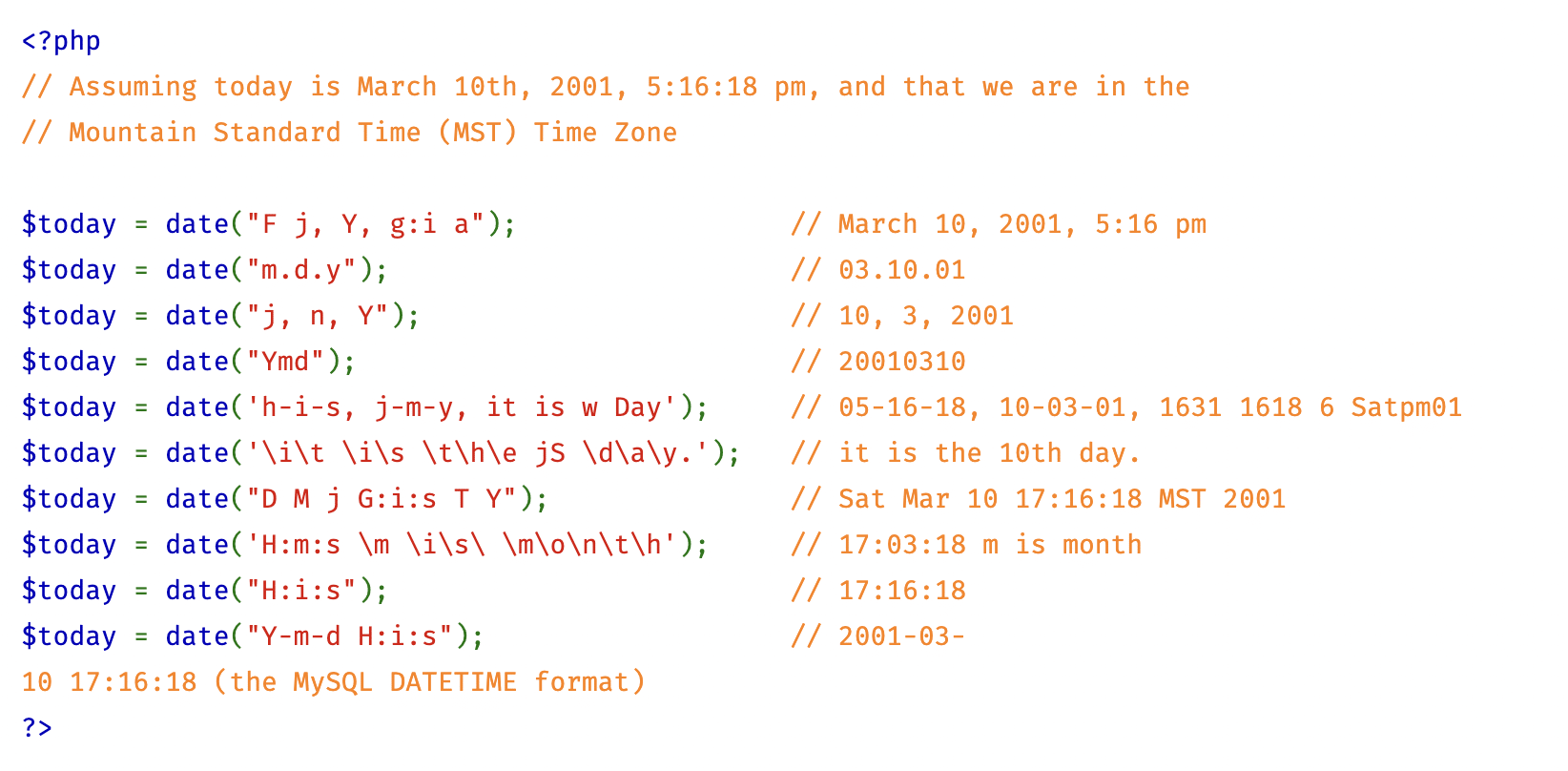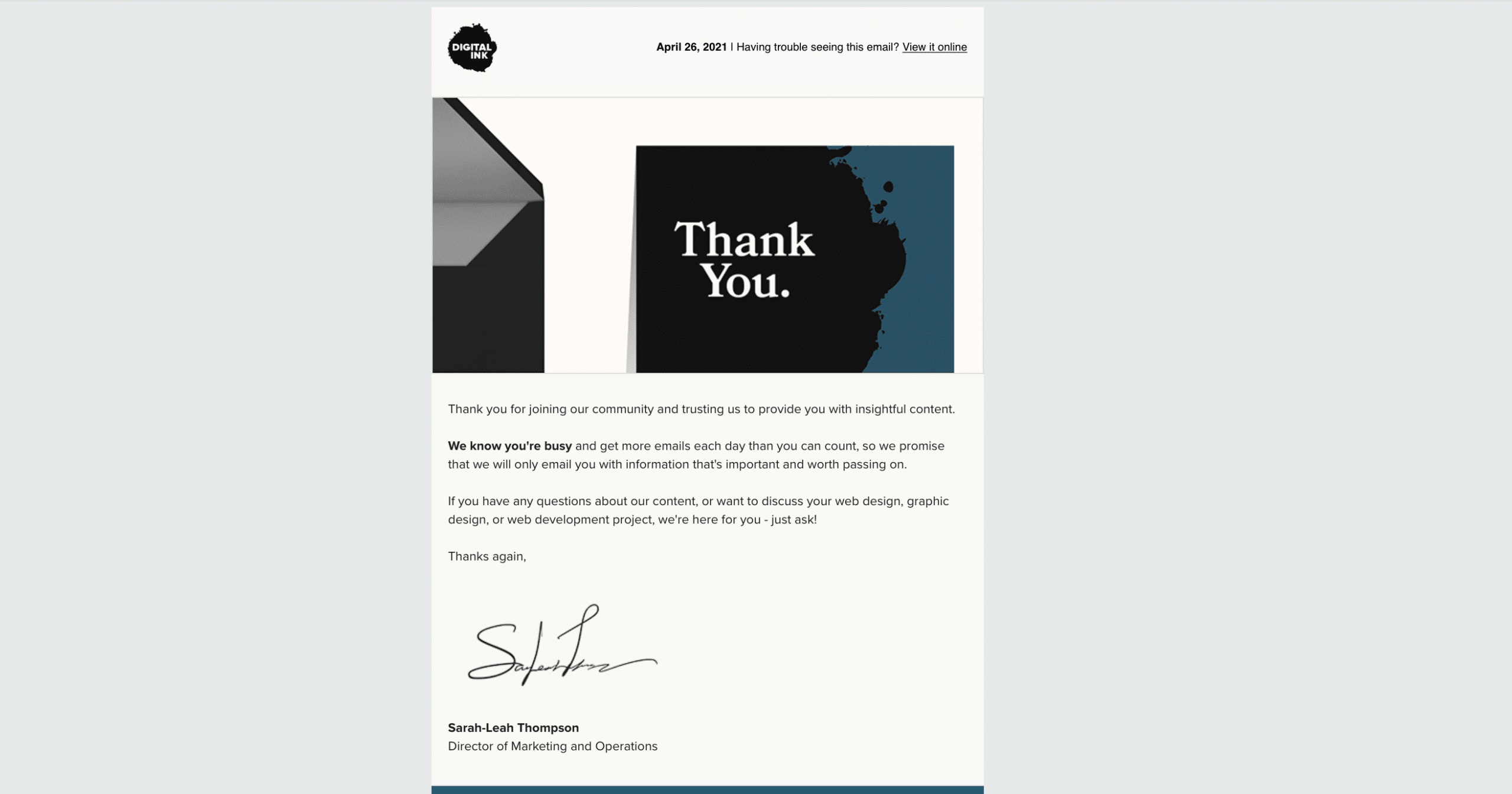7 Mailchimp Tips & Tricks for Better Email Marketing
by Sarah-Leah Thompson
Insights / Email Marketing /
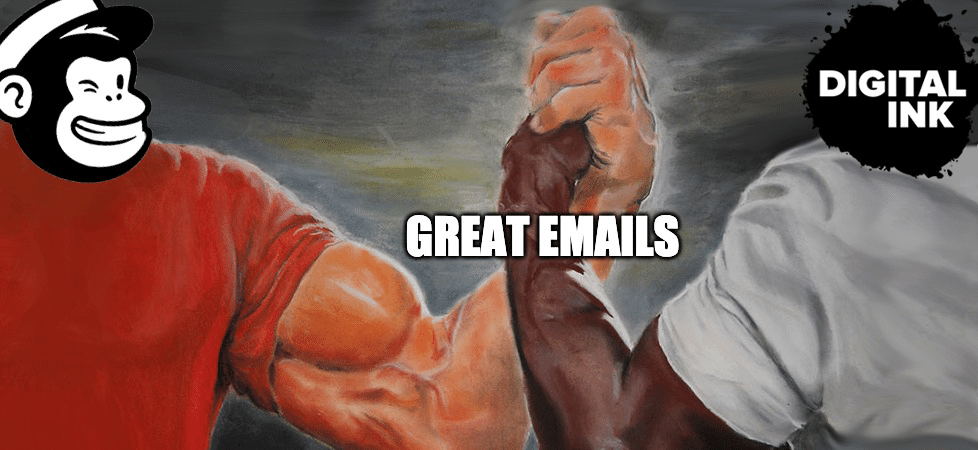
Ah, Mailchimp. The popular email platform with your favorite cheeky monkey – by the way, his name is Frederick von Chimpenheimer IV, or Freddie for short.
If you’ve ever used Mailchimp, even on a Free account, you’ll know that it has an intimidating arsenal of tools and features. I’ve been using Mailchimp on a daily basis for the last two years and am still discovering new features and strategies.
Since we want to see our clients and partners succeed, I’ve compiled a list of the most useful tips and tricks that you might not know about:
Date Merge Tags
While most Mailchimp users know about merge tags, which pull user-data such as First Name, Last Name, Company, etc., not everyone knows about my favorite, time-saving tag: The Date Merge Tag.
Gone are the days of having to update the date on every email, or worse, accidentally sending out an email with the wrong date!
You, too, can wield this power. And it’s customizable! It may take some experimentation, but figuring it out once will save you from having to update the date ever again.
On most of the emails that we send here at Digital Ink, we like to have the date included at the top right like this; April 28, 2021. By writing *|DATE:F j, Y|* Mailchimp will automatically fill in the correct date (i.e. whatever day the campaign is sent out), with the proper format.
Here are some tags for you to try out:
April 28, 2021 = *|DATE:F j, Y|*
08/28/21 = *|DATE:d/m/y|*
08.28.21 = *|DATE:d.m.y|*
Automated Welcome Emails
These days, everyone expects immediate confirmation when they engage in an online transaction.
Whether it’s signing up for a newsletter, purchasing a product, or registering for an event, people want to know right away that they’re good to go. Otherwise, they may panic.
The kinds of automated emails that your users will expect will vary depending on your business. However, every business should send a welcome email.
Luckily, Mailchimp makes setting up Automated Welcome emails super easy. Here’s what our welcome email looks like:
You can also consider getting fancy and building out a series of welcome emails with varying content and action alerts. For example, you can automate an email that will go out three days after a user subscribes, with information about following your company on social media.
This way, you keep your audience engaged, without overwhelming them with information all at once.
A/B Testing*
*Not included in the Free plan
If you have a paid plan with Mailchimp, you should definitely leverage their A/B Test feature.
A/B Testing allows you to test a specific element of your campaign such as the subject line or the time of day that an email goes out. Mailchimp will send out a Version A and B of your email to a portion of your list, see which Version performs best, and then send the winning Version out to the remainder of your list.
You can even determine the winning performance metric, such as Open Rate or Click Rate. You can also specify how long to test Versions A and B before a winner is selected.
Whatever test you conduct, you’ll end up with data unique to your audience’s behavior. If there’s anything we advocate for, it’s making informed decisions based on data.
If you’re curious about how frequently to utilize A/B Testing, we’re of the opinion that it never hurts to have more information. The more you test, the more likely you are to improve your Open Rates.
Customizing Your Sign-Up Forms
Mailchimp has a bunch of built-in forms that allow users to subscribe, unsubscribe, update their profile, and more.
If you’re using any of these forms, take a few minutes and customize it to match your company’s brand. Simply adding your logo, color scheme, and font styles will create a more cohesive brand experience for your subscribers.
And you only have to do this one time – once you’ve customized one form, the design will apply across every form. Here’s what our sign-up form looks like.
Resends
If your campaigns are receiving low Open Rates, one solution is to resend the email to anyone who didn’t open it. When a day or two have passed, simply replicate the campaign and create an Audience Segment with subscribers who didn’t open the original campaign. Here’s a helpful tutorial.
Issuing a Resend will give subscribers who want to read your content, but either forgot or just missed it, a second chance to engage. Utilizing the custom segment will ensure that subscribers who did open the email won’t be bothered.
Preview Text
Your Subject line is incredibly important, but sometimes it’s challenging to capture your full message concisely in the recommended 9 words or less. Leveraging the Preview Text gives you an opportunity to support your Subject Line with more information.
Not customizing the Preview Text results in the space being taken up with the first words of the email, which is usually the date or “View in Browser.” Don’t let this critical space go to waste!
Link Checker
I’ve got three words for you; Check. Your. LINKS.
Sending an email with broken or incorrect links is not a good look for your company.
Fortunately, Mailchimp has a foolproof feature for checking your links efficiently – the link checker!
While editing a campaign, you can use the Link Checker (located in the Preview drop-down menu) to double-check every link. Sometimes, you may even come across an element that you didn’t realize was linked.
Hopefully, these resources will propel you forward to be the Mailchimp Pro that you’ve always been destined to become.
If you’re hungry for more tips, check out our webinar on How To Build an Email List, and a few more Mailchimp tips.
If there’s a feature on Mailchimp that I didn’t address and that you think is awesome, I’d love to hear about it! Reach out to me at sthompson@dgtlnk.com and we can nerd out together.