Tools We Use: Slack
by Jason Unger, Founder
Insights / Digital Ink /
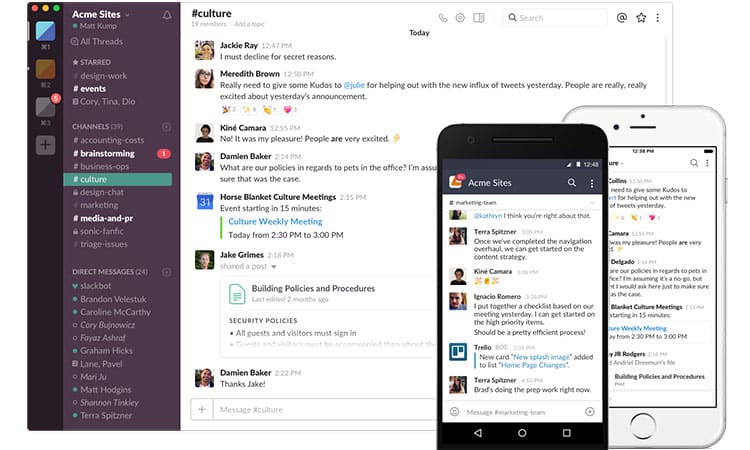
This is the ninth in an irregular series of blog posts about the tools we use to design, develop and maintain websites and the digital products we create. We’ve previously written about Soliloquy and Cycle2 sliders, the Pingdom Website Speed Test, Sprout Social, Chrome Developer Tools, Free Stock Photos, Google Webmaster Tools and Font Awesome, Glyphicons, and Dashicons, and the Wacom Intuos Pro pen tablet. In this installment, we discuss Slack.
Slack has revolutionized the way that we communicate internally to discuss projects and clients.
It’s helped us organize our conversations, make it easy to find things we previously talked about, and keep our work conversations separate from personal ones.
Because we’re in the different physical offices, Forrest and I have tried many different ways to talk throughout the day, from Google Talk and Basecamp to Hangouts and Skype.
Slack is the clear winner for us, and it keeps getting better.
How We Use Slack
Slack is team-based messaging where you can communicate in specific channels about specific topics.
We have channels set up for all of our clients, and when we’re working on a project for that client, we can keep that conversation in their channel. It makes it incredibly easy to find out what we said or decisions we made if we need to go back later.
There’s also one-to-one messaging, so when we’re just chatting about nothing in general, it can stay there.
Since Slack integrates with third-party systems like Dropbox and Google Docs, it’s easy to share links to files we’ve uploaded, or upload files directly to Slack. It also integrates with Giphy, so when we’re in the mood to respond with a GIF, it’s only a few keystrokes away.
Recently, we’ve been using Slack’s new built-in video calling to hold our twice-weekly meetings. It’s simple to use and doesn’t require firing up another program, so it’s been a nice addition to our lineup.
Simplified Mobile Communications
One of the best parts about Slack is its mobile app.
Whereas many IM programs have the legacy of being desktop apps, Slack’s been mobile since its creation. Every conversation you have, file you upload or link you share is accessible via the mobile app.
Rather than worry about missing an email or IM or relying on a text message when you’re not in front of your computer, if you’re getting it through Slack, you’ll get the notification no matter where you are. It’s great.
Slack is free for unlimited team members, with a searchable archive of up to 10,000 recent messages and 10 app or service integrations. Paid plans start at just under $7 per month per user, and include unlimited searchable message archives, group voice and video calls, and priority support.




