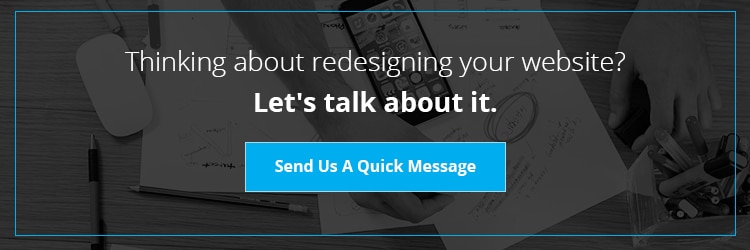Planning a Website Redesign? Prepare With These 5 Steps
by Rachel Pluck
Insights / Website Design /

Photo by Alejandro Escamilla on Unsplash
For most brands, a company website serves as a first impression to a potential new customer.
You want to make sure it’s a good one.
Not only should your website be aesthetically pleasing to consumers, it also needs to serve a purpose and reach a goal, whether that’s educating customers, generating qualified leads, collecting donations or physically selling your product or service.
Not quite sure your site is up to the challenge? Don’t worry — even the best websites need a little work sometimes.
If you’re considering a website redesign, congratulations! Redesigning a website can feel like a daunting process, but with the proper amount of preparation and foresight, it can be an exciting and rewarding experience for your business or brand.
First things first, take a deep breath. You got this! Next, keep reading.
Here are five steps you can take in advance of your website redesign to help you prepare.
1. Paint a clear picture of your audience
As indicated above, the entire purpose of your website is to attract your target audience and motivate them to perform some type of action.
Before you get into any design or technical discussions, take a step back and think about the people that would be interested in your brand or product. Get a clear idea of what your dream customer looks like: Are they a stay-at-home mom? A video game junkie? A student or business professional?
If possible, set up time to speak with any current clients or customers you have that would be willing to share insight on what brought them to your brand and what they would like to see on your new site.
You can even create a customer profile (also known as a persona), getting as granular as creating names, physical descriptions, careers and back stories about your prospective clients and customers.
These types of exercises help you to narrow in on exactly who makes up your audience. Once you have that information, it becomes easier to make informed decisions about your marketing direction and website redesign. Having an idea of who will be visiting your website can provide great insight into what your site should look like and do.
2. Determine what action you want your website visitors to take
Now that you have a better idea of who should be visiting your site, it’s time to think about what you want them to do once they arrive. (And before they exit out of your site!)
You need a goal.
Is your ultimate goal to collect email addresses that your sales team can follow up on later? Or, do you want people to purchase something straight off the bat?
Determining the action you want your website visitor to take can help you figure out what your website needs to help them reach that end goal.
Once you’ve figured out a consumer’s final action, work your way backwards by creating paths to determine how that customer or potential client will get from Page A to Page B to Page C and ultimately make that conversion.
3. Figure out your content
There is some debate in the marketing world regarding what should come first in a redesign: the overall design of the site or the content.
In my humble opinion, you always want to start with what you’d like to say and then ensure your visuals match your message. After all, even the most beautiful website in the world isn’t going to result in conversions if the audience can’t figure out what they’re supposed to do or what the site is selling.
If you already have an existing website, start by doing an inventory of all your existing content. Make note of what you already have, what needs refreshing and what you’re missing completely. If you’re starting from scratch, you’ll need to do a bit more legwork, determining what type of content you’ll need for the site. You may even consider bringing on a copywriter to assist with this part of the process.
Once you have a better handle on what type of content you’ll feature on your website, lay it all out in a sitemap so you can match each page up with the conversion path you created in step 2.
4. Establish your look
Arguably one of the most exciting parts about designing a website (depending on your definition of fun) is when you get to decide on aesthetic elements like color palette, layout, typography and, of course, photography.
Be sure to remember: Just like the content and conversion path of your website influence user behavior, so does the look and feel of your website. You need to nail down a design that will be interesting to the eye, impactful to your bottom line, and fits your style guide.
Not sure where to start?
- Review your competitors. A great way to get the creative juices flowing is by checking out what similar brands in your industry are doing as inspiration. What are the strengths and weaknesses of their site design and how can you make your new website stand out from the crowd?
- Get together with stakeholders and team members to hash out ideas. It can be easy to overlook one of the greatest resources you have when deciding on a look for your website: Your own staff. Take the time to gather feedback and opinions from key members of your team and important stakeholders, where applicable, to be sure you’re creating something that has buy-in from everyone.
- Work with a qualified designer. If you’re not an expert in the art of website design, it’s easy to get overwhelmed by this point in the process. Working one-on-one with a professional designer or team of designers can help ensure that your vision becomes a reality while taking some of the pressure off you.
5. Think about how you’ll manage your site after launch
It’s easy to get caught up in the glitz and glamour of designing a new website, but when preparing for an overhaul you need to think about the practical and technical side of things as well.
Here are a few questions to consider.
What type of Content Management System (CMS) should you use? Think of your CMS as the behind-the-scenes software powering your website. This is where all of your content and settings live. You want to make sure to select a CMS that will work for you well after site launch day. We obviously recommend WordPress, for its extensibility in development but ease-of-use in managing content.
Will you be working with a web developer moving forward or making all tweaks in-house? Your level of knowledge and comfort working in a CMS will help decide this. If you don’t have web support in-house, finding a website management partner is key.
Spend the extra time putting in the prep work prior to beginning your website redesign process and follow these five steps, so that one of the most daunting tasks on your to-do list can actually be a fun and rewarding experience.
Ready to get started? Reach out to us and we’ll get the ball rolling.